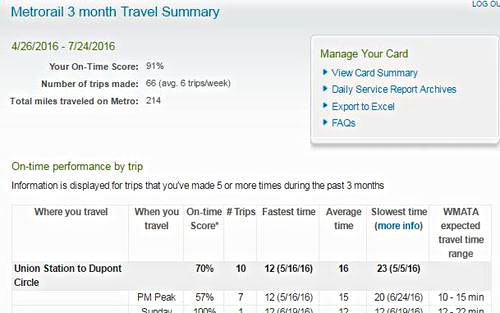Find out your personal Metro on-time stats with this tool
When you look at Metro’s on-time statistics, do you feel like they don’t match up with your own experience? Today, you can look at the hard data with the new “MyTripTime” tool.
MyTripTime on-time scores are calculated by comparing actual travel times—when customers tap in and out with a registered SmarTrip card—to the amount of time that trip should take when service is running normally.
To access your personal data, you must have a registered SmarTrip card.
- Log in to your account.
- Click the relevant card (you probably only have one)
- There is a box on the right that says “manage your account”
- Click “My Trip Time Dashboard” that also has a “New!” flair and it should pop up.
If you have a SmarTrip card, you can see your travel time summary even your card isn’t registered. You just need to create a new account on smartrip.wmata.com and link it to your card.
Our contributors’ performances have ranged from 58% to 91%. What’s yours?